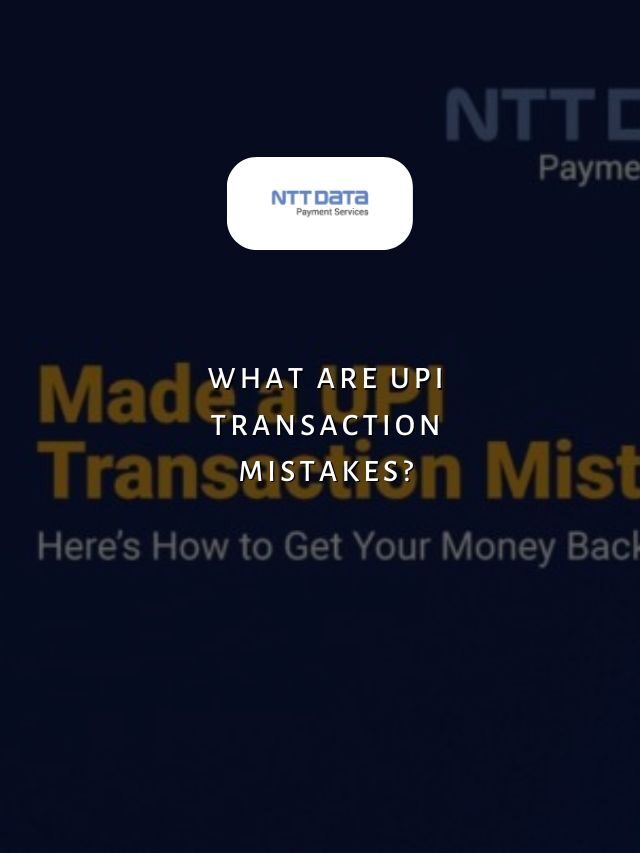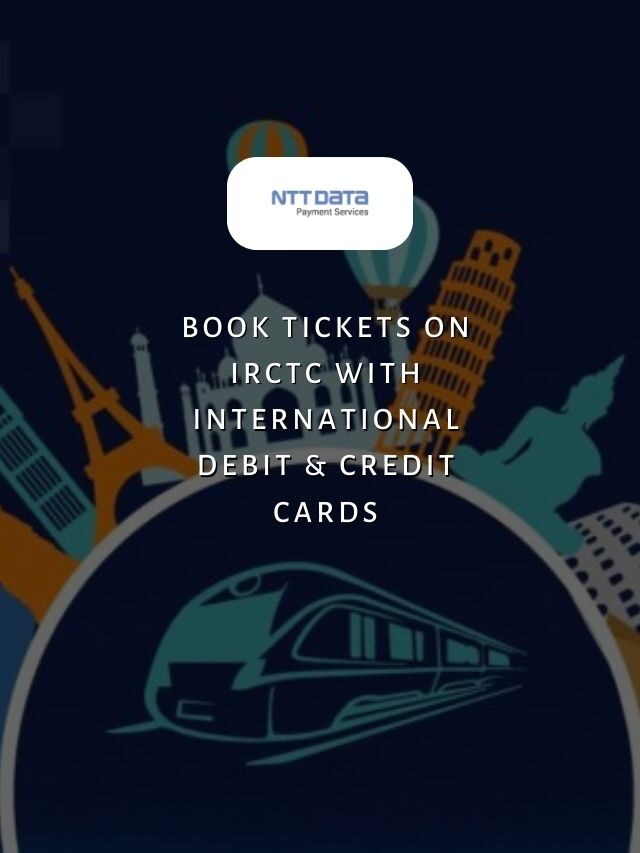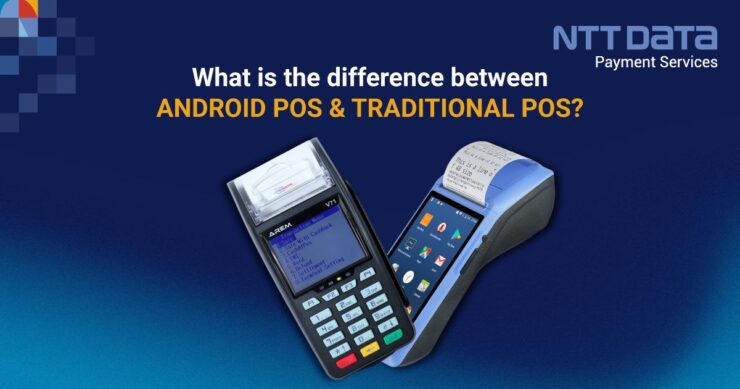
Table of Contents
- 1 Significance Of POS Systems And Their Types
- 2 Recent Web Stories
- 3 What is Android POS?
- 4 What is a Traditional POS?
- 5 What is the Difference Between Android POS and Traditional POS?
- 6 Benefits of Android POS Over Traditional POS
- 7 Access a Wide Range of POS Systems With NTT DATA Payment Services
- 8 Boost Your Business Growth With The Best Point-of-Sale System
- 9 Frequently Asked Questions (FAQs)
As customer expectations continue to grow, businesses have to keep up with the satisfaction of their customers. Discover innovative ways with POS systems to enhance your customer experience, optimise your operations, and scale your sales.
Though technology has advanced rapidly, most traditional POS systems have still been used for their convenience and lack of awareness of the latest, power-packed Android POS.
Let’s explore insights into the differences between Android POS and traditional POS and their benefits that can help you grow your business.
Significance Of POS Systems And Their Types
If you are in the retail or restaurant business, you must be familiar with a POS system for restaurant that manages your entire sales, payments, and inventory system. Point-of-sale systems have been one of the most significant beneficiaries for business owners in modern times. Though the advancements in POS are huge, some businesses still continue to employ their traditional, stationary POS terminals and keep familiar systems in place.
Recent Web Stories
What is Android POS?
An Android POS is a point-of-sale software that is built using the Android framework and can be used on Android mobile devices (mPOS – mobile POS) or tablets with the Android POS. You can get the app from the Google Play Store. It supports all Android POS devices.

What is a Traditional POS?
A traditional POS includes a computer with POS software that operates on a closed network and stores all the sales and transaction data on a local server or hard drive. A traditional POS is also known as a “legacy POS”. They can be seen at the sales counters of restaurants and supermarkets, along with scanners and printers.

| Did you know? The food truck industry is known for its mobile nature. With the help of Android POS technology, Food truck operators can process orders faster and accept payments more efficiently. You can also manage your inventory on the go with Android POS. |
What is the Difference Between Android POS and Traditional POS?
Understanding the difference between Android POS and Traditional POS systems that can meet all your business needs is essential.
| Aspect | Android POS | Traditional POS |
| Hardware | Android POS devices are compact and powerful. It doesn’t require a lot of peripheral devices (tablets, smartphones) | Dependent on multiple pieces of hardware such as printers, scanners, keyboards, monitors, and more |
| Software Compatability | Utilises the Android application ecosystem for versatile software compatibility. | Dependent on custom-built, often complex software |
| User Experience | Impressive Android interfaces to enhance user navigation and experience | Traditional interfaces may require training |
| Mobility | Supports mobile transactions anywhere within the store | Stationary setup confines transactions |
| Integration | Seamlessly integrates with various software solutions | Limited integration options |
| Analytics | Provides data insights for informed decision-making | Offers limited data analytics capabilities |
| Cost | Lower upfront investment due to readily available hardware | Often, this entails higher upfront and maintenance costs |
| Security | Utilises encryption and secure payment processing apps | Rely on specialised security measures and encrypted keys |
| Updates | Can benefit from automatic Android OS updates | Requires manual updates and maintenance |
| Adaptability | Adapts quickly to changing market trends and demands | It is less agile in adapting to new trends |
As technology advances, it is becoming clear that Android POS has a significant advantage over traditional POS. It can be vital to growing your business quickly.
|
Did you know? Here are a few notable Android POS applications that can support your POS system, Square Point of SaleToast, POSLightSpeed POS, Shopify POS |
Benefits of Android POS Over Traditional POS
Android POS systems provide several crucial advantages over traditional POS systems, catering to the evolving needs of businesses. Here are 5 key advantages:
1. Cost-Effective:
Android POS systems have a lower initial investment. You can save on hardware costs by using easily available Android devices like smartphones or tablets. The existing availability of Android applications can further reduce software upgrade and maintenance costs.
2. Customisation:
Customisation is significant for adapting to changing marketplace trends and providing unique customer experiences. The Android application ecosystem allows businesses to access a wide range of applications built to cater to their specific needs.
3. No Training Required:
Its stunning, user-friendly interfaces and designs make it easier for your employees to understand the processes’ functions and flow. This leads to effective usage and easier understanding. Thus, your staff might not require complicated professional training to use the application.
4. Mobility:
The Android POS system provides better mobility when compared to traditional POS systems. Staff can process transactions anywhere inside the store using Android devices. This can improve customer service by reducing wait times in long queues.
5. Data Insights:
Android POS systems excel at the integration of diverse software application solutions like CRM equipment and stock management systems. This integration offers businesses better observation of their operations and customer purchases. This collected data can provide valuable insights for your business to improve sales, inventory control, and customer loyalty.
Access a Wide Range of POS Systems With NTT DATA Payment Services
Get the latest and high-functioning POS system for your business from NTT DATA Payment Services. Our diverse range of Point-of-sale systems offers tailored solutions to small, medium, and large business enterprises. Open the doors to growth and development with an end-to-end solution and open new streams of revenue. Our ready-to-deploy POS helps meet digital demands and offers several value-added services to suit your business’s demands.
NTT DATA Payment Services offers a complete payment solution to advance both your offline and online businesses from,
- Online Payment Gateway in India
- POS machines
- IVR payments
- Mobile applications, and
- Bharat QR Scan and Pay
We ensure maximum comfort, convenience, and safety for all your payments.
Boost Your Business Growth With The Best Point-of-Sale System
The choice between the POS systems isn’t always just a matter of technology; it’s also a strategic decision that will influence the growth of your business as businesses try to fulfill their needs. Thus, in this battle between Android POS and traditional POS, the potential of the Android POS system opens boundless opportunities for software program customization, and the agility of mobile transactions exemplifies the shift towards a more streamlined and customer-centric approach.
| Also, you can get frequent updates on nttdatapayments Instagram |
Frequently Asked Questions (FAQs)
- What is the difference between mobile POS and POS?
The cost of mPOS technology is substantially lower than that of a regular POS, and it is built on cloud-based subscription models with affordable up-front and ongoing charges. Additionally, mPOS systems may result in faster checkout and return queues.
- What is traditional POS?
Traditional point-of-sale systems are built for large-volume, continuous consumer usage. Additionally, these conventional systems demand larger up-front hardware and software investments. It is impossible for small business owners, who may only have a limited amount of cash, to invest in their businesses.
- What is Android POS?
An Android POS system is a point-of-sale system that runs on the Android operating system. You can download the software applications from the Google Play Store on your tablet or Android POS.
- What are the features of an Android POS machine?
The following are the features of the Android POS machine:
- Barcode scanning
- Payment Security
- Authorisations
- Print receipts
- What are the two most common operating systems for POS devices?
The two most common types of POS devices are:
- Android POS
- Windows POS